Tag Cloud
#noestimates (1) AJAX (2) ASP.NET MVC (26) ASP.NET Web API (1) Agile (9) Android (1) AngularJS (1) Autofac (5) Azure AD (3) Azure Resource Manager (1) AzureWebFarm (1) BDD (1) C# (51) CSS (1) ColdFusion (3) Cordova (1) Domain Driven Design (1) Entity Framework (1) FluentMVCTesting (1) Git (1) HTML (7) IDE (1) IIS (1) JavaScript (11) MSBuild (3) MSDeploy (6) NHibernate (6) NSubstitute (6) NuGet (11) OctopusDeploy (1) OpenText (1) Pair Programming (3) PhoneGap (2) QUnit (1) REST (1) ReSharper (4) RedDot (1) Ruby On Rails (RoR) (1) Software Engineering (13) TDD (15) TeamCity (7) TestStack (1) Visual Studio (5) Windows Azure (28) Wordpress (1) accelerator for web roles (2) acceptance criteria (1) authentication (2) blogging (1) consistency (4) continuous delivery (15) continuous integration (1) convention (6) cryptography (1) dev ops (17) filter provider (1) forms (6) hypermedia (1) iPad (1) identity (1) jQuery (7) language (1) lean (4) maintainability (1) metro style (2) mocking (8) model binding (1) modern ui (1) powershell (10) razor (3) semantics (3) sql (7) t&l (1) tech evangelism (19) testing (37) text editor (1) unobtrusive coding (9) validation (4) windows 8 (2) winrt (1) xaml (2)
Latest tweets by @robdmoorePosts - Page 8 of 22
Acceptance Tests Structure [Automated Testing Series]
This is part of my ongoing Automated Testing blog series:
- Test Naming
- General Test Structure
- Acceptance Tests Structure
- Making Intent Clear
- Derived Values
- Anonymous Variables
- Equivalence Classes and Constrained Non-Determinism
- Unit Testing
- What should a unit be / what level should we be testing at?
- What role should mocking have in unit testing?
- UI Testing
- What should be your goal with UI Testing?
- What are the best practices for keeping UI tests robust?
Acceptance Tests Structure
When writing high level acceptance tests (as opposed to unit tests) I will always try to use separate methods for the Given, When and Then since usually the Given and possibly When are more complex so there might need to be multiple methods for each. My favourite framework for writing tests with this structure by far is Bddfy (disclaimer: I am a core contributor of the TestStack organisation). When I say high-level acceptance tests I usually refer to automated UI / full system tests, but it’s possible they could also be complex subcutaneous tests (where subcutaneous tests fit in is part of my thinking I’m not quite sure on yet).
I’ve said before and I still maintain that consistency is the most important aspect when it comes to keeping a software application maintainable so I think that within a particular set of tests if you are writing some that are single method Arrange, Act, Assert tests then you shouldn’t mix those tests with something like Bddfy since it’s wildly different. I feel that the techniques I described for structuring tests using test-per-class in the last post in the series is OK to mix with AAA tests though as I discussed in that post.
The above two paragraphs have led me to the following thoughts:
- I keep my high-level acceptance tests in a separate project from my unit/integration/etc. tests since they are:
- Inconsistently specified as discussed above
- As seen below the way I structure the tests into namespaces / folders and the way I name the test class is very different too
- They have a different purpose and intent - one is to check your implementation is sound / help design the technical implementation and the other is to specify/check the business requirements of the system i.e. the concept of an executable specification
- If possible use something like Bddfy and a Specification base class (see below) that allows you to specify the implementation of your scenario
- Yes I know about SpecFlow, but I don’t think that the maintenance overhead is worth it unless you actually have your product owner writing the specifications, but by all accounts I’ve heard (and based on my experiences) it’s tricky for them to get it right and the developers end up writing the scenarios anyway - do yourself a favour and use a framework that is built for developers and get the devs to sit with the product owner to write the test - that’s what they are good at!
- One of the many cool things about Bddfy is its reporting functionality - out of the box it generates a HTML report, but it’s also flexible enough to allow you to define your own output; I think this fits in nicely with the idea of an executable specification
- I’ve used the base class shown below to make it really easy to define Bddfy tests (then you simply need to specify methods according to the Bddfy conventions and it will automatically pick them up
- If you want to reuse Given’s, When’s or Then’s then simply use inheritance (e.g. you might define an
AuthenticationUserSpecificationthat extendsSpecificationand provides aGivenUserIsAuthenticatedmethod) - If you need to use a data-driven test then see below for an example of how to do it
- If you want to reuse Given’s, When’s or Then’s then simply use inheritance (e.g. you might define an
Basic Specification base class
You can add any setup / teardown that is required to this for your purposes or wrap the run method code if needed (e.g. for automated UI tests I catch any exception from the this.BDDfy() call and take a screenshot).
public abstract class Specification
{
[Test]
public virtual void Run()
{
this.BDDfy();
}
}
For a more advanced example of this base class including a generic version that identifies the SUT and provides auto-mocking (in this case the tests are unit tests rather than acceptance tests) check out the TestStack.Seleno tests.
Example of extracting common parts of scenarios
Here is an example of how you might pull out common logic into a customised specification base class. In this case it is demonstrating what it might look like to have a base class for when the scenario starts with the user not being logged in when using the TestStack.Seleno library.
public abstract class UnauthenticatedSpecification : Specification
{
protected MyAppPage InitialPage;
public void GivenNotLoggedIn()
{
InitialPage = Host.Instance
.NavigateToInitialPage<MyAppPage>()
.Logout();
}
}```
### Example test class
Here is an example of what an actual test class might look like. In this case it is a test that ensures a user can register for an account on the site and extends the example `UnauthenticatedSpecification` above. There is some code missing here about how the page objects are implemented, but it's fairly readable so you should be able to follow what's happening:
```csharp
public class ValidRegistration : UnauthenticatedSpecification
{
private RegistrationViewModel _model;
private MyAppPage _page;
private Member _member;
public void AndGivenValidSubmissionData()
{
_model = GetValidViewModel();
}
public void AndGivenUserHasntAlreadySignedUp()
{
// In this instance the Specification base class has helpfully exposed an NHibernate Session object,
// which is connected to the same database as the application being tested
Session.Delete(Session.Query<Member>().SingleOrDefault(m => m.Email == _model.Email));
}
public void WhenVisitingTheJoinPageFillingInTheFormAndSubmitting()
{
_page = InitialPage
.Register()
.Complete(_model);
}
public void ThenTheMemberWasCreated()
{
_member = Session.Query<Member>()
.Single(m => m.Email == _model.Email);
}
public void AndTheMembersNameIsCorrect()
{
_member.FirstName.ShouldBe(_model.FirstName);
_member.LastName.ShouldBe(_model.LastName);
}
public void AndTheMemberCanLogIn()
{
_page.Login()
.Successfully(_model.Email, _model.Password);
}
private RegistrationViewModel GetValidViewModel()
{
// This is using the NBuilder library, which automatically populates public properties with values
// I'm overriding the email and password to make them valid for the form submission
return Builder<RegistrationViewModel>.CreateNew()
.With(x => x.Email = "email@domain.tld")
.With(x => x.Password = "P@ssword!")
.Build();
}
}
Demonstration of data-driven test
I mentioned above that it was possible to have a data-driven test with the Specification base class. I can do this by using a hack that Jake Ginnivan showed me when we were creating acceptance tests for GitHubFlowVersion for XUnit and a technique I have found works for NUnit. I’ve put a full code example in a gist, but see below for an abridged sample.
I should note I’ve only tried these techniques with the ReSharper test runner so it’s possible they function differently with other runners. Another option would be to not inherit the base class for the situations where you need data-driven tests, but I typically find that I would then loose a bunch of useful setup/functionality when doing that; YMMV.
NUnit
You might have noticed I set the Run method in the Specification base class to virtual. If you do this then you can do the following in your test class and it will ignore the test method in the base class and use the data-driven one in this class - it does show the base test up as being ignored though - you could also assign a category to the test and not run that category:
[Test]
[TestCase(1)]
[TestCase(2)]
[TestCase(5)]
public void RunSpecification(int someValue)
{
_privatePropertyTheTestMethodsUse = someValue;
base.Run();
}
[Ignore]
protected override void Run() { }
XUnit
You don’t have to have the base Run method virtual for this one (but it doesn’t hurt if it is either). Also, the test from the base class comes up as Inconclusive in the ReSharper test runner (just ignore it):
[Theory]
[InlineData(1)]
[InlineData(2)]
[InlineData(5)]
public void RunSpecification(int someValue)
{
_privatePropertyTheTestMethodsUse = someValue;
base.Run();
}
public new void Run() {}
Namespaces / folder structure
When structuring the acceptance test project I like to have a folder/namespace called Specifications and underneath that a folder for each feature being tested. Then there can be a file within each feature for each scenario being tested (I generally name the scenario with a short name to easily identify it).
So, for instance the valid registration test above might be found at Specifications.Registration.ValidRegistration.
General Test Structure [Automated Testing Series]
This is part of my ongoing Automated Testing blog series:
- Test Naming
- General Test Structure
- Acceptance Tests Structure
- Making Intent Clear
- Derived Values
- Anonymous Variables
- Equivalence Classes and Constrained Non-Determinism
- Unit Testing
- What should a unit be / what level should we be testing at?
- What role should mocking have in unit testing?
- UI Testing
- What should be your goal with UI Testing?
- What are the best practices for keeping UI tests robust?
General Test Structure
Recently I found myself experimenting with demon-coder, fellow Readifarian, and all-round-nice-guy Ben Scott (o/ - that’s for Ben; he will understand) with trying to extract shared Given, When and/or Then sections of tests by using a pattern whereby the Given and possibly When of a test happens in the test setup (or constructor if using XUnit). This allows each assertion (or Then) that you want to make to be in a separate test method and avoids both the problem of multiple somewhat/completely unrelated asserts in a single test and massive duplication of test setup.
I realise there are other ways of dealing with the duplication such as abstracting common logic into private methods (this is the technique I have used in the past), but I’ve found the above solution to be much nicer / cleaner and clearer in intent. It’s also worth noting that there are frameworks that directly support testing with the Given, When, Then structure and I cover that further in a later post in this series (as well as why I don’t just use them all the time).
I’ve created a set of code samples to illustrate the different techniques at https://gist.github.com/robdmoore/8634204:
01_Implementation.cscontains an example mapper class to be tested - it is mapping from some sort of measurement of a value that has been taken (say, from an API or a hardware device) with a confidence and some kind of identifier to an object that represents the identity (broken down into component parts), the measurement value and an adjusted value (based on the confidence). It’s a fairly contrived example, but hopefully it’s understandable enough that it illustrates my point.02_MultipleAsserts.csshows a single Arrange Act Assert style test that contains multiple asserts for each of the mapped properties and has description strings for each assert so that you can tell which assert was the one that failed.03_RelatedMultipleAsserts.cspartially addresses the main problem in the first test (multiple somewhat unrelated asserts) by grouping the related asserts together - this introduces repetition in the tests though.04_AbstractedCommonCodereduces the duplication by abstracting out the common logic into private methods and provides a separate test for each assert - because of this the assertions don’t need a description (since there is one assert per test), but the test class is a lot more verbose and there is duplication both across test names and test content.05_GivenAndWhenInSetup.csdemonstrates the technique I describe above; in this case the constructor of the class (it also could have been a[SetUp]method) contains both the Arrange/Given and Act/When part of the test and each test method is both very slim (containing just the assertion) and is named with just the Then.- In NUnit you can use
[SetUp]and in XUnit the constructor, but it’s worth noting that this means that code will run for every test (which is usually fine), however if the code you are testing takes a reasonable amount of time to run then you can use a constructor or[TestFixtureSetUp]in NUnit or a static constructor (if you need to also use the constructor (say, to perform the When or allow for slightly different behaviour across inherited classes when using inheritance) since the fixtures get injected after the constructor is called) orIUseFixture<TFixture>in XUnit. - It’s worth noting this class is still a lot bigger than the single AAA test , but for a situation like this I feel it’s a lot more understandable and better encapsulates the behaviour being tested; this technique also comes into it’s own when there is duplication of Given and/or When logic across multiple AAA tests (you can use inheritance to reuse or extend the Given/When code)
- In NUnit you can use
06_ConcernForBaseClass.csshows a variation of the above strategy that provides a common base class that can be used in tests to help make the Given and When code more explicit as well as identifying what the subject under test is.
Another technique to reduce the setup of tests is to use AutoFixture’s auto data attributes (XUnit and NUnit are supported) to inject any variables that you need into the test. I’m not going to cover that in this post at this stage because a) I haven’t used it in anger and b) I suspect it’s too complex for teams that aren’t all experienced (i.e. it’s a bit too “magic”). It is very cool though so I highly encourage you to at least evaluate it as an option.
There are a number of things to note about what I’ve been doing with this technique so far:
- We still managed to keep the convention of having a test described by Given (where appropriate; sometimes you don’t need the Given), When and Then by ensuring that the combination of the class name and the test name cater for them
- e.g. a class called
GivenX_WhenYor justWhenYwith a bunch of test methods calledThenZor class calledGivenXwith a bunch of test methods calledWhenY_ThenZ
- e.g. a class called
- You can reuse and extend common parts of your test logic by using inheritance e.g. define a base class with common Given and/or When and extend it for different variations of the Given and either reuse Then’s from the base class and/or define new ones for each inheriting class
- I’ve seen some people use this technique with 5 levels deep of nested classes with one line of code being reused in some of the hierarchy; while I’m a massive fan of DRY I think that there is a point where you can go overboard and in the process lose understandability - 5 level deep nested test classes is in my opinion completely overboard
- An interesting side-effect of this approach is that rather than having one test class per thing being tested you end up with multiple classes
- I have always followed a convention of putting a test file in the same namespace as the class being tested (except in the Test project and post-fixing with
Tests) e.g.MyApp.Commands.CreateInvoiceCommandwould be tested byMyApp.Tests.Commands.CreateInvoiceCommandTests, but that doesn’t work when you have multiple test files so what I’ve taken to doing is making a folder atMyApp.Tests\Commands\CreateInvoiceCommandTests, which contains all the test classes - This allows me to mix and match folders (where needed) and single test classes (sometimes a single class is enough so I don’t bother creating a folder) while keeping it clear and consistent how and where to find the tests
- I have always followed a convention of putting a test file in the same namespace as the class being tested (except in the Test project and post-fixing with
- Not all tests need to be written in this way - sometimes a simple, single AAA test (or a bunch of them) is enough
- As you can see from the above code samples the AAA tests tend to be terser and quicker to write so when there isn’t much duplicated logic across tests and you only need one assertion or the assertions are one logical assertion (i.e. belong in a single test) then there is no reason to stray from single AAA tests in my opinion
- I don’t feel that a combination of AAA tests and the common setup tests cause a consistency issue because it’s fairly easy to trace what’s happening and the common setup logic falls within the normal bounds of what you might have for AAA tests anyway
- I find it’s easier to create data-driven tests using single method tests because you have so much more flexibility to do that using NUnit and XUnit - if you find a good way to do it with test-per-class rather than test-per-method let me know!
- NUnit’s TestFixture attribute goes some of the way, but it’s not as powerful as something like
TestCaseorTestCaseSource
- NUnit’s TestFixture attribute goes some of the way, but it’s not as powerful as something like
- There is a base class (ConcernFor) that we were using for some of the tests that I included in the last code sample above
Test Naming [Automated Testing Series]
For the last 6 months I’ve been thinking and reading a lot about how best to write automated tests for applications - including data generation, structure, naming, etc. This blog series is a foray into my current thinking (which will probably change over time; for instance I’m looking back at tests I wrote 6 months ago that I thought were awesome and now thinking that I hate them :P). I’m inviting you to join me on this journey by publishing this series and I encourage thoughtful comments to provoke further thinking and discussion.
- Test Naming
- General Test Structure
- Acceptance Tests Structure
- Making Intent Clear
- Derived Values
- Anonymous Variables
- Equivalence Classes and Constrained Non-Determinism
- Unit Testing
- What should a unit be / what level should we be testing at?
- What role should mocking have in unit testing?
- UI Testing
- What should be your goal with UI Testing?
- What are the best practices for keeping UI tests robust?
Test Naming
I have always been a fan of the Arrange Act Assert structure within a test and started by naming my test classes like <ThingBeingTested>Should with each test method named like A_statement_indicating_what_the_thing_being_tested_should_do. You can see examples of this type of approach in some of my older repositories such as TestStack.FluentMVCTesting.
More recently I’ve started naming my tests with a Given, When, Then description (be it an acceptance test or a unit test). I like the Given, When, Then method naming because:
- Generally the Given will map directly to the Arrange, The When will map directly to the Act and the Then will map directly to the Assert - this provides a way of quickly cross checking that a test does what the name suggests it should by comparing the name to the implementation
- I find this really useful when reviewing pull requests to quickly understand that the author of a test didn’t make a mistake and structured their test correctly
- e.g. it’s probably wrong if there is a Given in the name, but no clear Arrange section
- It requires that you put more thought into the test name, which forces you to start by thinking about what scenario you are trying to test rather than “phoning in” an arbitrary test name and diving into the implementation and focussing on how you are testing it
- My gut feel along with anecdotal evidence from the last few projects I’ve worked on - with developers of varying skill levels - suggests this leads to better written, more understandable tests
- Side note: I really like the idea discussed by Grzegorz Gałęzowski in his TDD e-book about the order in which you should write a TDD test (from the section “Start From The End”) - he suggests you start with the Then section and then work backwards from there
- I can’t honestly say I usually do this though, but rather just that it sounds like a good idea; generally I know exactly what I want to write when writing a test (yes, it’s possible I’m just naive and/or arrogant ;))
To clarify, I still use Arrange, Act, Assert in my tests. I could write a whole blog post on how I structure the AAA sections in my tests, but luckily I don’t have to because Mark Seemann has already written a really good post that mimics my thoughts exactly.
Windows Azure Whitepapers
My latest whitepaper for my employer, Readify, has been published. That makes two whitepapers I’ve written now.
- Cloud and Windows Azure Introduction: Cloud Computing is an often talked about and often misunderstood phenomenon. While many people disagree about what it is, most people agree that it is a revolutionary shift in the way computing resources are consumed and delivered and will have a big impact on the future. This paper consists of two parts; firstly, it discusses what cloud computing is, what benefits cloud computing can deliver to your business and what things to look out for when making a decision about cloud computing. The second part of the paper gives an overview of the Microsoft Windows Azure cloud computing platform and outlines the benefits that it can deliver to your business.
- Azure Web Apps: Developing and Deploying Web Applications in Windows Azure: When deploying web applications in Windows Azure there are a number of options available to you. It’s not always immediately clear from the documentation which of the options are the right ones to use in any given situation.This whitepaper will explain the three main options that are available in Windows Azure to deploy web applications and will cover the similarities and differences between them in order to make the decision of which to use easier. It will also cover the different deployment strategies available to you after you have made the decision.
Announcing AzureWebFarm.OctopusDeploy
I’m very proud to announce the public 1.0 release of a new project that I’ve been working on with Matt Davies over the last couple of weeks - AzureWebFarm.OctopusDeploy.
This project allows you to easily create an infinitely-scalable farm of IIS 8 / Windows Server 2012 web servers using Windows Azure Web Roles that are deployed to by an OctopusDeploy server.
If you haven’t used OctopusDeploy before then head over to the homepage and check it out now because it’s AMAZING.
The installation instructions are on the AzureWebFarm.OctopusDeploy homepage (including a screencast!), but in short it amounts to:
- Configure a standard Web Role project in Visual Studio
Install-Package AzureWebFarm.OctopusDeploy- Configure 4 cloud service variables -
OctopusServer,OctopusApiKey,TentacleEnvironmentandTentacleRole - Deploy to Azure and watch the magic happen!
We also have a really cool logo that a friend of ours, Aoife Doyle, drew and graciously let us use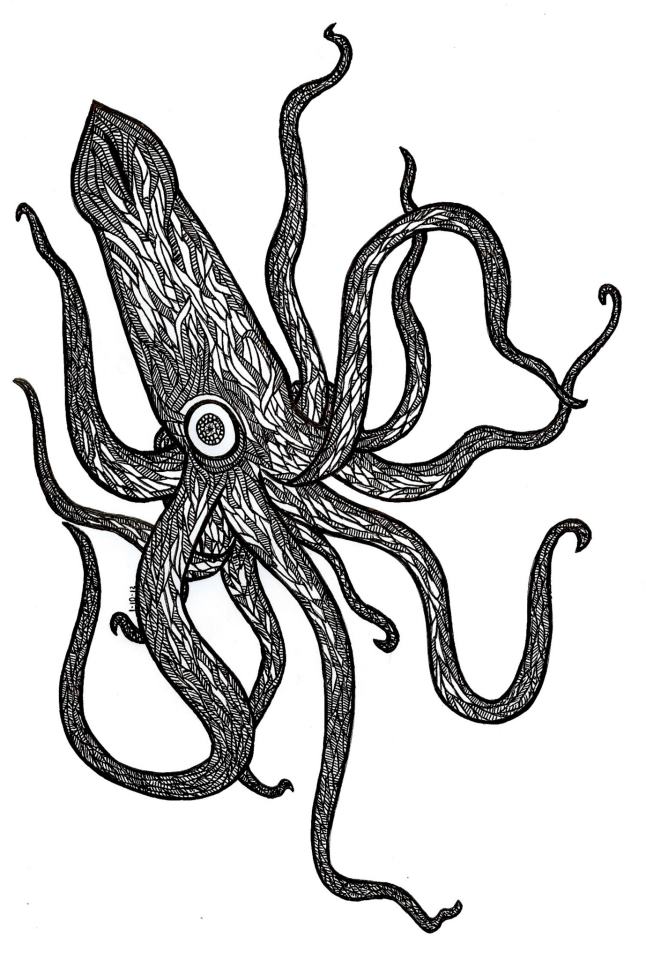](http://media.robdmoore.id.au/uploads/2014/01/octo_logo.jpg)
It’s been a hell of a lot of fun developing this project as it’s not only been very technically challenging, but the end result is just plain cool! In particular the install.ps1 file for the NuGet package was very fun to write and results in a seamless installation experience!
Also, a big thanks to Nicholas Blumhardt, who gave me some assistance for a few difficulties I had with Octopus and implemented a new feature I needed really quickly!

